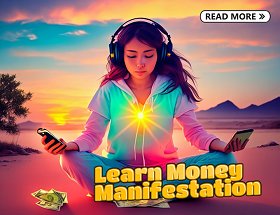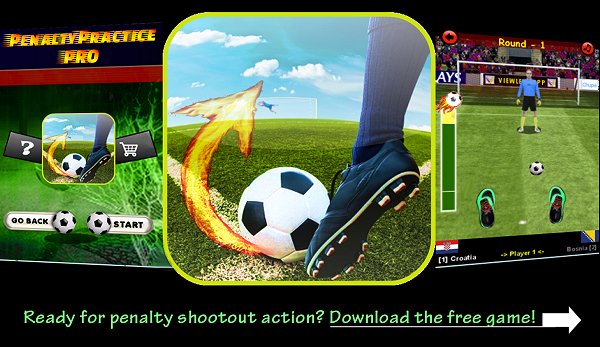BeatDrops Update – Upgrades Via Rewarded Ads
December 29, 2022 No Comments
Rewarded Ads In the latest v18.2 update for BeatDrops we have added Rewarded Ads feature. You can now get free extra ‘pages’ to use for your beat projects by watching rewarded video ads or interstitials. Click on the Store menu button, Now press ‘Pages’ you will be offered the chance … Read more