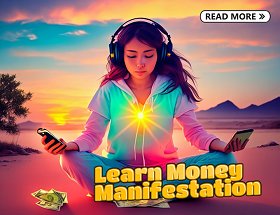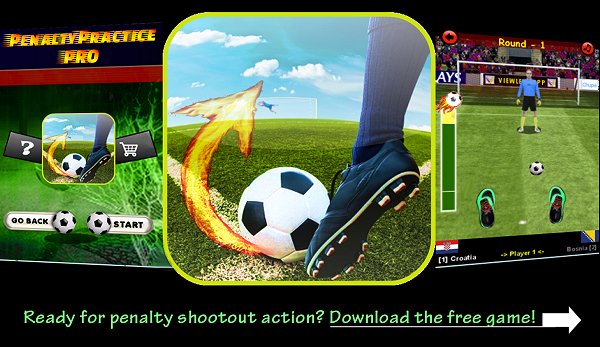Game Maker Studio Platform Game Demonstration
The second live video in a series of videos to show new users how to make games with Game Maker Studio Platform. I started off making a simple platform game with one Player object and one Room. It now has two rooms, Player object, Enemy object with basic patrolling AI and basic effects with bullet collisions.
In the live demonstration I streamed on Youtube I showed the following:
- Coded Basic Enemy object AI to allow it to patrol on the ground or a ledge and reverse direction when it gets obstructed
- Added code to allow the Enemy objects to ‘see’ the Player and shoot at it using collision line
- Added basic blood effects when shot
- Added Enemy objects to the WIP game in Room1 and Room2 and tested it
- Also showed how to set and use the sprite origin, how to destroy an instance and how to use alarm events.
See our other post which shows how you can now also use AI services like ChatGPT to help with Game Maker Studio GML code here
Game Maker Studio Platform Game Demonstration
Its a one hour video which you can watch by clicking here or watch below:
Its a one hour video which you can watch by clicking here or watch below. Im sure you will find it fun and useful especially if you want to learn programming or Game Maker Studio.
If you found this video helpful please Like and Share! Dont forget to subscribe to keep up with new videos.
If you to try Game Maker Studio yourself you can download the free version from here: https://gamemaker.io/en/download
What is Game Maker Studio
Game Maker Studio is a fantastic game development software that enables individuals and teams to develop 2D games for various devices such as Windows, macOS, Android, iOS, HTML5, Xbox One, and PlayStation 4.
It offers a user-friendly drag-and-drop interface and a scripting language named GML, making game creation effortless even for those who are new to game development. With a huge library of integrated functions and assets and access to third-party extensions, game developers can bring their concepts to life in no time.
One of GameMaker Studio’s standout benefits is its capability to publish games to several platforms using just one codebase, saving time and effort for the developers and eliminating the need to start from scratch for each platform. Other exceptional features include seamless animations, an integrated physics engine, and the ability to add custom shaders for breathtaking visual effects.
For those in search of assistance, tutorials, or resources, GameMaker Studio has a vibrant and supportive community ready to assist. Whether you’re just starting out or have extensive experience in game development, GameMaker Studio is the ideal solution for bringing your game ideas to reality.
You can also check out some of my own GMS extension and sounds on the Yoyo Games Marketplace here:
Follow us on our other profiles!
Tik Tok: https://www.tiktok.com/@rizbituk
Facebook: https://www.facebook.com/RizbIT/