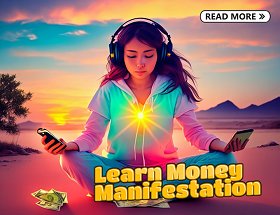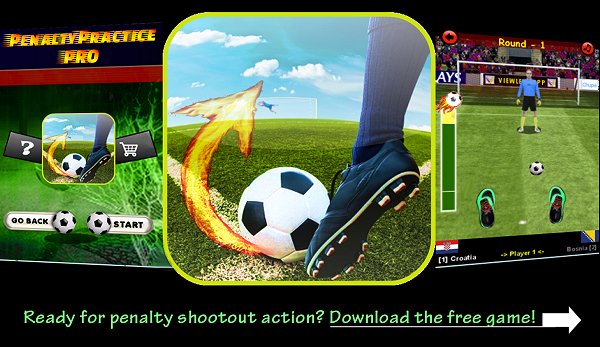Holiday Tech Hack Tips To Watch More English Channels & Content While Abroad On Holiday
Ever been on holiday abroad and for some reason stuck in the room or wanting to chill and watch TV but there are no English channels available?
You might find BBC World News or another English news channel but its not very entertaining.
Use this easy holiday hack / tip to keep entertained and watch all your favourite shows / channels or content in your language.
Roku devices are simple and versatile allowing you to add many streaming channels to you account. Dont forget to take the remote and cables too.
To get started you have to make sure your hotel TV has atleast one free HDMI socket and that it is accessible. Plug the Roku device into the HDMI socket. If the TV has a USB socket you can power the ROKU device using that otherwise you will need to have a USB mains plug. The Roku is powered by USB power but not all TVs have a USB socket so its important to make sure you can power it otherwise this will not work.
The thing with hotel WIFI is that you have to login with details on a webpage not just by using WIFI password. In the case where you can just use the WIFI password to access the WIFI simply connect your Roku to this Wifi connection. Otherwise you can try to connect to the hotel wifi in Roku settings and then follow the instructions on the screen. You will be asked to join Roku Wifi on your phone then use that to sign in on the hotels webpage with say your room number and name.